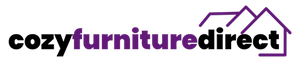Updated on: 2025-10-30
Table of Contents
- 1. How a height adjustable standing desk supports a balanced workday
- 2. Step-by-step guide: setting up your height adjustable standing desk
- 3. Tips for choosing and using a height adjustable standing desk
- 4. Choosing between a sit-stand desk, electric standing desk, and standing desk converter
- 5. What is the ideal height for a height adjustable standing desk?
- 6. Features that help: memory presets and cable management
- 7. FAQs about height adjustable standing desks
How a height adjustable standing desk supports a balanced workday
A height adjustable standing desk offers quiet flexibility in your workspace. It lets you shift between sitting and standing, which many people find helpful for maintaining comfort during longer tasks. If you are exploring the best height adjustable standing desk for home office setups, it may be reassuring to know that modern options feel smooth, look tidy, and can be adjusted to suit your body and your space.
You might come across several terms while shopping. Some call it a sit-stand desk, others say adjustable-height standing desk. Many models are electric standing desk designs that raise and lower at the touch of a button. There are also manual cranks and a standing desk converter that sits on top of your current desk. Each option serves a slightly different need, and this guide walks you through choosing, setting up, and using your desk with care.
If you are comparing dimensions or finishes for a home office refresh, you may find it helpful to browse a curated selection of office desks and supportive seating such as office chairs to complete your layout.
Step-by-step guide: setting up your height adjustable standing desk
The steps below apply to most adjustable-height standing desk models. Please follow your desk’s manual for any brand-specific instructions.
Step 1: Prepare your space and power
Choose a spot with enough room to move the desk up and down without hitting walls or shelves. If you have an electric standing desk, a grounded outlet within gentle cable reach usually works well. Keep the floor clear so the legs can move freely.
Step 2: Assemble the frame and desktop
Lay the desktop on a soft surface and attach the frame as instructed. Tighten bolts evenly, taking your time. If your desk includes a control panel, mount it where your dominant hand can reach comfortably. Before turning it over, check that the feet are aligned and stable.
Step 3: Set your seated desk height
Adjust the desk so your elbows are about level with the desktop when you are seated, with relaxed shoulders and neutral wrists. Place your keyboard and mouse close together to reduce reaching, and position your screen so the top third is around eye level. If needed, a monitor riser or arm can help refine the viewing height.
Step 4: Set your standing desk height
Stand in a natural posture. Raise the desk until your forearms rest lightly on the surface with your elbows near a right angle and your wrists straight. If you use a laptop, a separate keyboard and mouse often make it easier to keep screens and hands aligned.
Step 5: Save memory presets
Many people enjoy a height adjustable standing desk with memory presets and cable management. If your controller allows it, save one preset for sitting and one for standing. You might also create a third preset for focused tasks that feel better a little higher or lower. Consistent presets save time and help you return to well-fitting positions throughout the day.
Step 6: Tidy cables for safety and ease
Use the desk’s built-in cable tray if provided, or add clips and sleeves to guide cords. Leave a gentle slack loop so cables can move freely through the full range of desk motion. A tidy path reduces snags and keeps your workspace calm and uncluttered.
Step 7: Create a gentle sit-stand routine
Alternate between sitting and standing in a way that feels comfortable and sustainable. A steady rhythm—rather than long stretches in one position—often supports focus. You may wish to set quiet reminders to switch positions and to take short movement breaks for your eyes, shoulders, and legs.
Tips for choosing and using a height adjustable standing desk
- Pick a range that suits you. Check the lowest and highest desk heights. A wider range supports more users and chair types.
- Consider desktop depth. If you use multiple monitors, a deeper surface helps you keep screens at a comfortable distance.
- Look for steady lifting. Dual-motor electric standing desk models often feel smooth and consistent, even with heavier setups.
- Mind sound levels. If you work in a quiet space, a lower-decibel motor can feel more discreet.
- Plan cable paths early. Choosing a desk with a cable tray and grommets simplifies clean routing from day one.
- Use anti-fatigue comfort. A supportive floor mat can make standing periods feel easier on your feet.
- Save clear presets. Label your memory presets in a note so anyone using the desk can find the right heights.
- Match chair and desk. An ergonomic chair with height and arm adjustments pairs well with a sit-stand desk.
- Keep essentials centered. Placing your keyboard, mouse, and most-used items close to your midline reduces reaching.
- Review delivery details. If you prefer a smooth arrival, you may wish to check delivery information before ordering larger items.
Choosing between a sit-stand desk, electric standing desk, and standing desk converter
It can be helpful to understand the differences among the main options. A full height adjustable standing desk replaces your current desk and offers the cleanest cable management and the widest height range. If you would like a simple retrofit, a standing desk converter sits on your existing desk and lifts just the keyboard and monitor areas.
An electric standing desk adjusts by pressing a button, often with memory presets. This is a considerate choice when multiple people share the same space, as the desk can return to known heights quickly. A manual adjustable-height standing desk uses a hand crank or lever. It often costs less and avoids power cables, though it may be slower to adjust.
If your space already has furniture you like, a converter can be a neat solution. If you are building a fresh home office, a full sit-stand desk might give you a more unified, clutter-free look. You might find it useful to begin your search from the home page and explore the categories that match your room size and style.
What is the ideal height for a height adjustable standing desk?
The “ideal” height is the one that lets you keep neutral shoulders and straight wrists while you type or write. A common approach is to set the desktop level with your forearms when your elbows rest near your sides. For your display, aim for eye level to meet the top third of the screen without tilting your head up or down.
Because body proportions vary, consider the entire setup: chair height, foot support, keyboard thickness, and monitor placement. If you share the workstation, memory presets on an electric standing desk can help each person save a reliable sitting and standing position. In smaller rooms, a compact adjustable-height standing desk with a thoughtful cable tray can help you maintain a comfortable layout without clutter.
Features that help: memory presets and cable management
Small details can make daily use feel effortless. A height adjustable standing desk with memory presets and cable management lets you move between positions with confidence and keep a neat work surface. Below are a few features that many users appreciate:
- Memory presets. Save at least two positions: one for sitting and one for standing. A third preset can serve focused tasks.
- Smooth motors. Consistent lift speed and soft start/stop can reduce vibration on monitors and cups.
- Anti-collision. Sensors may pause movement if the desk meets resistance, which can be reassuring in tight spaces.
- Cable tray and grommets. Built-ins simplify tidy routing for power strips, chargers, and monitor arms.
- Stability features. A sturdy frame, crossbar (if included), and well-fitted feet help reduce wobble at taller heights.
- Controller placement. Mount the panel within easy reach while preventing accidental bumps.
- Surface finishes. Matte finishes can help reduce glare, while durable laminates handle daily use with ease.
If you prefer a one-stop approach to outfitting your workspace, pairing a desk with a supportive chair and storage can create a more seamless environment. You might find organizational pieces in the office desks collection that coordinate in color and finish.
FAQs about height adjustable standing desks
-
Are height adjustable standing desks good for posture and back pain?
A height adjustable standing desk gives you the choice to change positions, which many people find helpful for general comfort. Posture depends on several factors, including desk height, chair support, and how you arrange your keyboard and screen. If you have specific concerns, you may wish to seek advice from a qualified professional. -
What is the ideal height for a height adjustable standing desk?
Set the height so your elbows rest near your sides with your forearms parallel to the desktop and your wrists neutral. For your monitor, aim for eye level to align with the top third of the screen. Because body proportions vary, memory presets can help you return to a well-fitting height each time. -
Should I choose an electric standing desk or a standing desk converter?
If you want an uncluttered setup with full height range and clean cable paths, a full desk is often the most streamlined choice. If you are keeping your current desk and want a smaller change, a converter can be an easy add-on. Electric models add convenience with one-touch adjustments and saved presets. -
How often should I switch between sitting and standing?
A gentle rhythm tends to feel more sustainable than long periods in one position. Many people like shorter, frequent position changes. You might try setting soft reminders and then adjust based on how you feel during your day. -
What desktop size works best in a home office?
Choose the smallest surface that still supports your equipment with comfortable spacing. If you use dual monitors, a deeper desktop can help maintain a natural viewing distance. In compact rooms, rounded corners and smart cable routing can be helpful.

Lucy Parker is a home improvement blogger from the UK who writes about interior design, furniture trends, and smart decorating tips. With a love for transforming spaces on a budget, she helps homeowners and renters make their homes look beautiful without breaking the bank. When she’s not writing, Lucy enjoys exploring local design markets and testing new DIY hacks.
The content in this blog post is intended for general information purposes only. It should not be considered as professional, medical, or legal advice. For specific guidance related to your situation, please consult a qualified professional. The store does not assume responsibility for any decisions made based on this information.